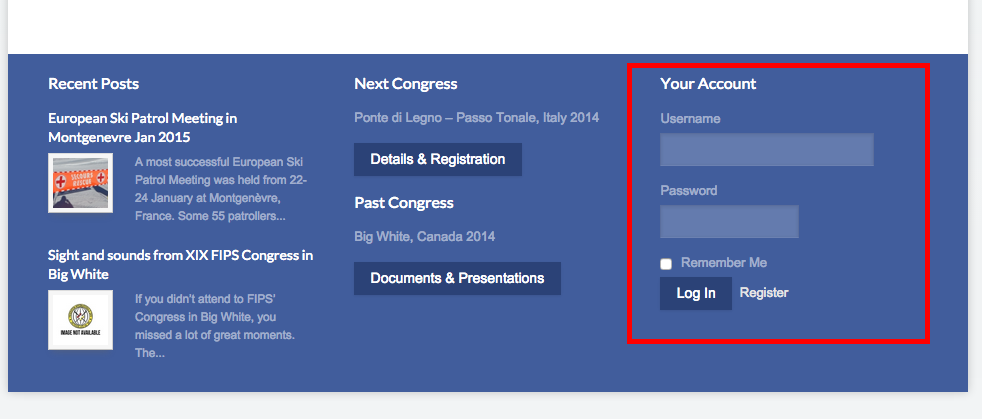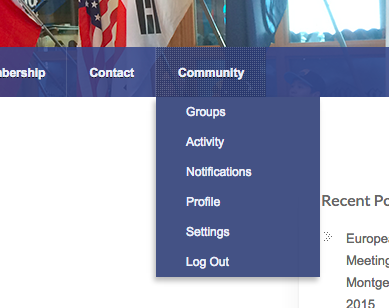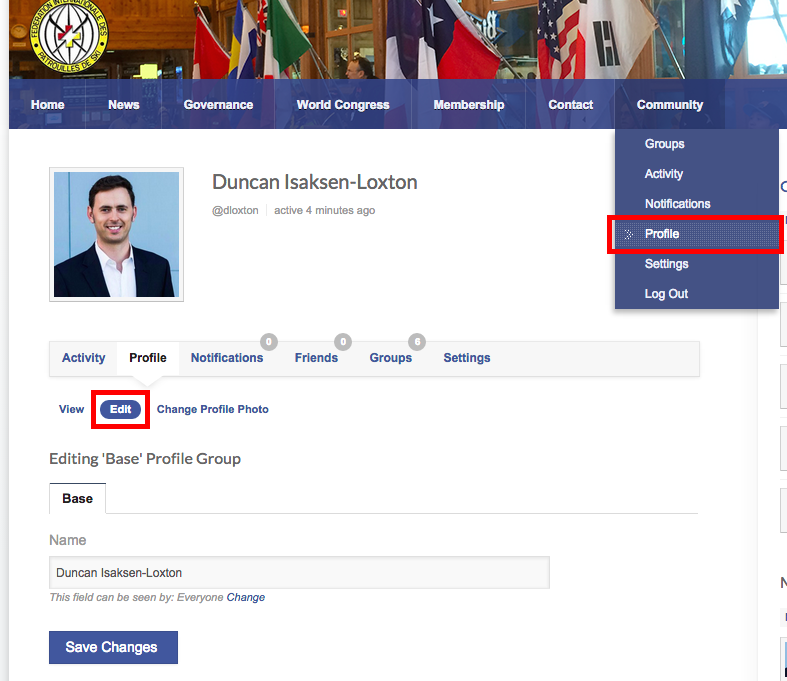To use the FIPS Communities, please follow this guide.
1) First register for an account.
Apply for an account through this page Registration
Your application will be reviewed by the secretary, and you will receive an email informing you can login.
2) Login
Use the login form in the footer of the site, or from the menu to gain access.
A new menu item will appear for Community. You can use this, and the items below it, to find groups and connect with other ski patrollers.
3) Update your profile
Click on the Community > Profile link, add your details, such as where you are from, and your picture.
4) Participate
You are now free to add your thoughts and responses to the global ski patroller forums.
5) Join a SIG
If you have a specific interest, please click to apply for membership of a Special Interest Group. The coordinator will approve your request for access, and when you next login you will be able to participate in that group.
Go to Communities then select the community you would like to join.
Then click on ‘Apply’